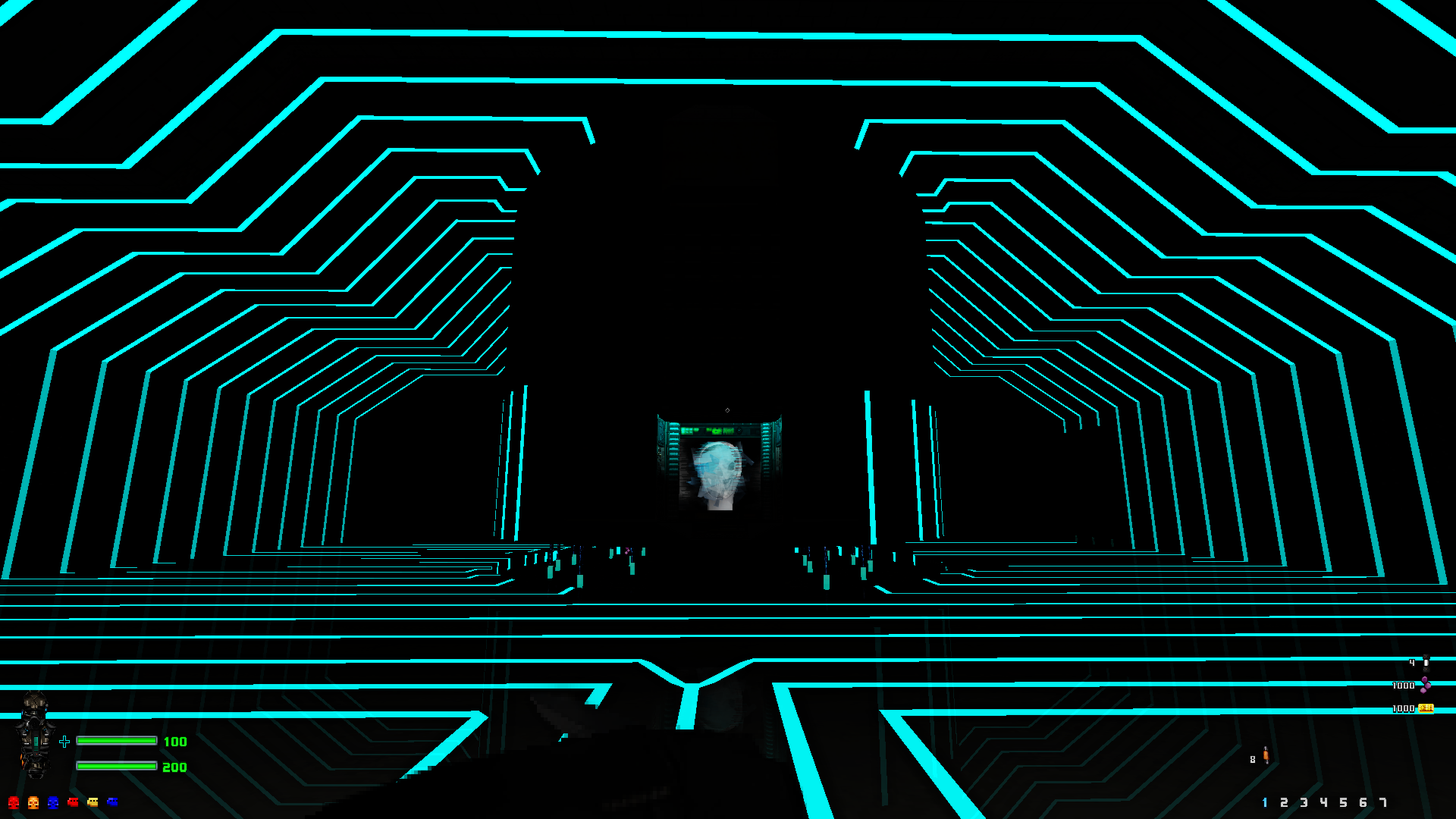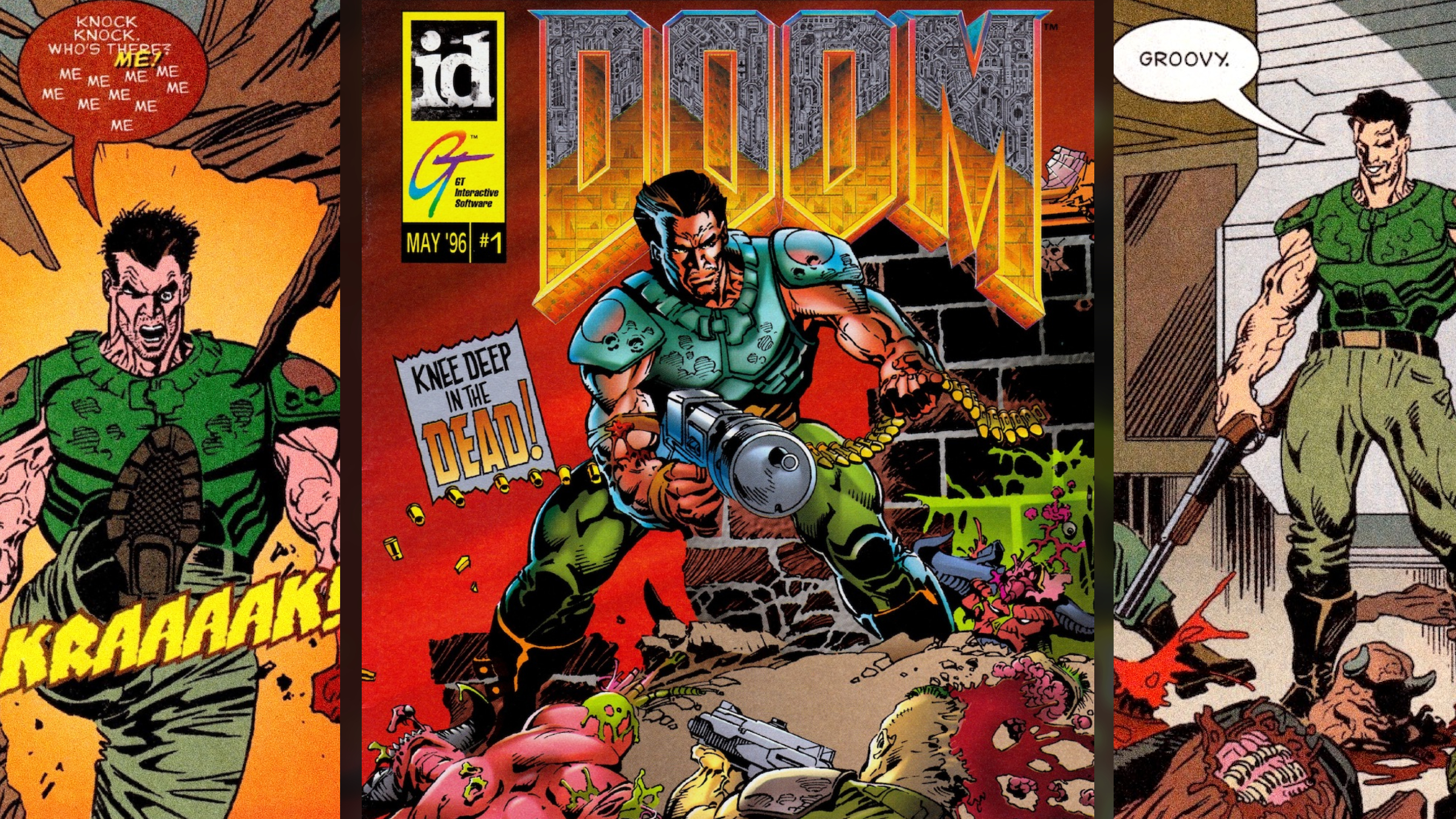Playing Doom? Skip Intros, Unlock Nightmare, Reduce Mouse Smoothing
A faster, fiercer Doom
Are you trying to punch Hell in the face? Here are some quick and easy tips to make your DOOM [official site] experience a little smoother. By adding the commands below to the game's launch options in Steam, you'll be able to skip those pesky intro movies (particularly useful for me since they run really slowly even though the game runs fine), unlock Nightmare difficulty without completing the game on a lower level, and reduce the mouse smoothing that may make your journey through Hell a little too gloopy.
To add these launch commands, right click on the game's entry in your Steam library and go to properties. Then, from the general tab, select 'set launch options' and paste in whichever commands you'd like to use, removing the " marks around them.
To skip the intro videos it's "+com_skipIntroVideo", to open Nightmare (though not Ultra Nightmare) it's "+menu_advanced_AllowAllSettings 1" and to turn off mouse smoothing it's "+set m_smooth 0". There's also a command to speed things along even more, by allowing skipping of other loading screens as soon as they've fulfilled their purpose: "+com_skipKeyPressOnLoadScreens 1".
We'll have some thoughts on the game soon, with a full review to come later. I'd planned to play all night myself but Hell took a vacation in my guts. I have the complexion and general demeanour of a revenant, with the possibility of a downgrade to mancubus status later in the day.