How to deconstruct in Enshrouded
Here's how to deconstruct any object or build in Enshrouded
Wondering how to reconstruct or remove items and building parts in Enshrouded? As with most survival crafting games, a large portion of your time in Enshrouded will be spent building up your home, wherever you choose to locate it. We grow very attached to our builds in these games, so it's important to know what to do when you make a mistake and need to remove or reposition something.
In this quick guide, we'll walk you through how to deconstruct any object or building part in Enshrouded, so you know exactly what to do if you need to change anything around in your base. We'll also explain how to delete any item in your inventory, but be careful with this newfound power!
How to deconstruct in Enshrouded
There are two different ways to deconstruct things in Enshrouded, and it depends on what kind of thing you're attempting to remove. Is it a building piece (like a stone wall), or is it a crafted object (like a Workbench, or a Door)? The key question to ask yourself is: did you have to craft this specific item and place it from your hotbar, or did you build it out of blocks using the Construction Hammer?
Here's how to deconstruct either type of creation in Enshrouded:
- Crafted parts: Walk right up to it and hold
EorYto pick it up. - Building parts: Equip the Construction Hammer or a building block, and use
RIGHT MOUSE BUTTONorLBto remove it a block at a time.
There's also a second way to remove larger building parts. If you placed down any part of your build as one of the larger shapes in the Construction Hammer menu, then you can get rid of that entire shape at once by equipping the Hammer again, entering Building Mode, pointing your reticle at the built part, and using RIGHT MOUSE BUTTON or LB to remove it.
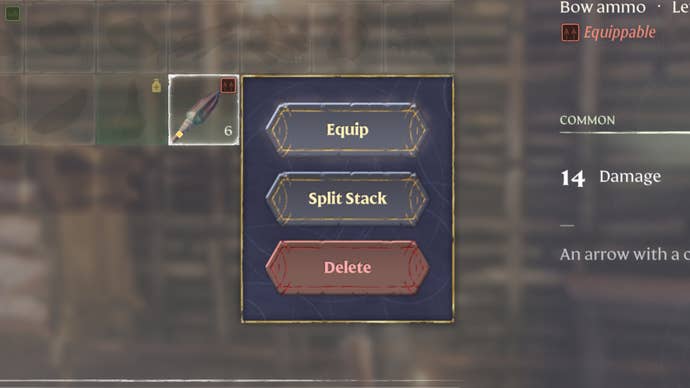
How to delete an item in Enshrouded
If you want to completely remove something from the game, you must pick it up into your inventory or hotbar, and then manually delete it. This works for both regular items and building blocks like wood and stone.
To delete an item from your inventory, simply open your Backpack, select the offending item, and hit DELETE. You can also use RIGHT MOUSE BUTTON to open the list of contextual actions for that item, and at the bottom of the list you can click the Delete button.
If you're on controller, you can delete an item by selecting the item in your backpack, clicking A to open the contextual actions list, and choosing the Delete option.
That's everything you need to know in order to deconstruct or delete items and building parts in Enshrouded. Why not also check out our guides on how to stay in the Shroud longer, and the best skills in Enshrouded?









