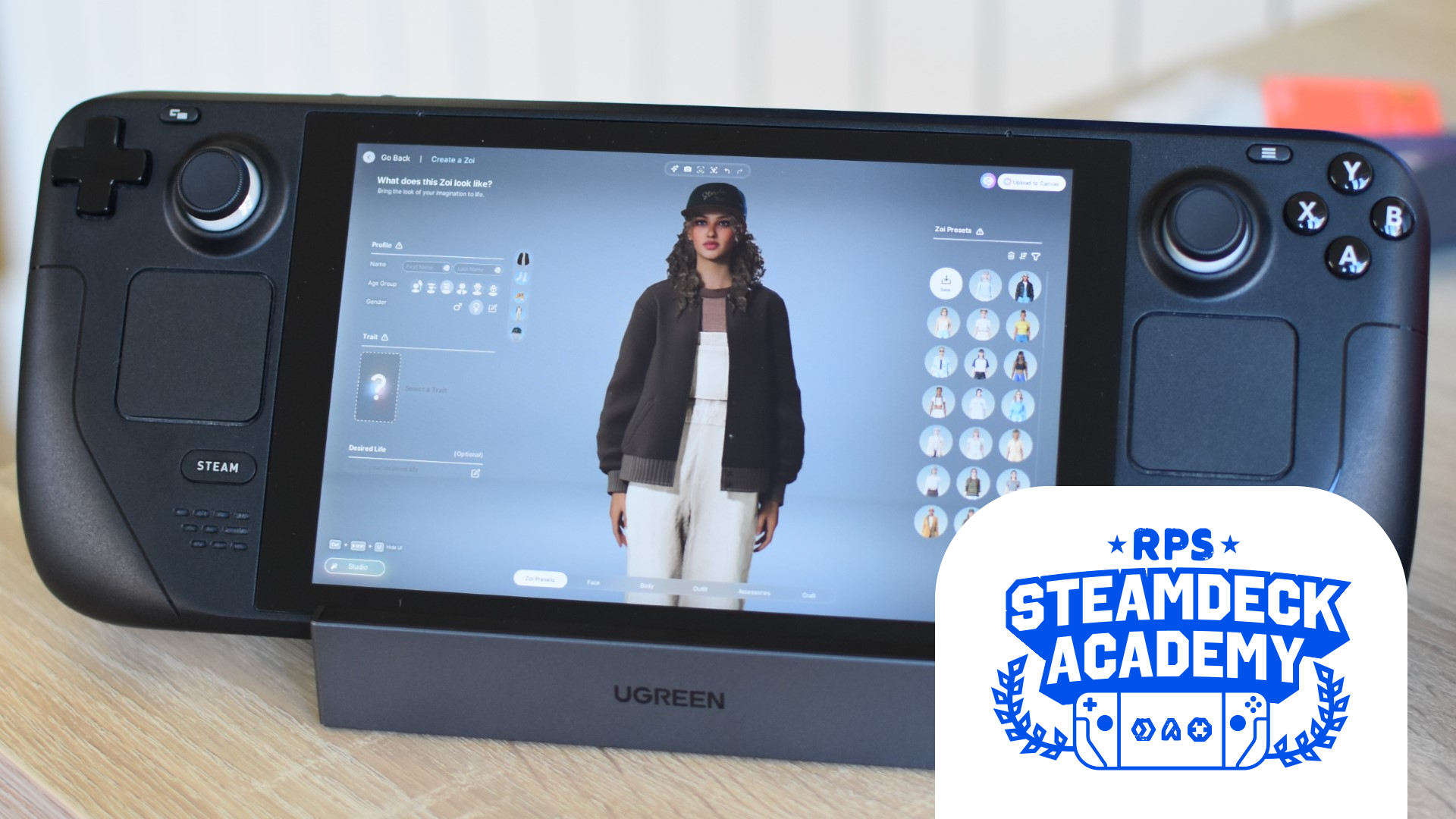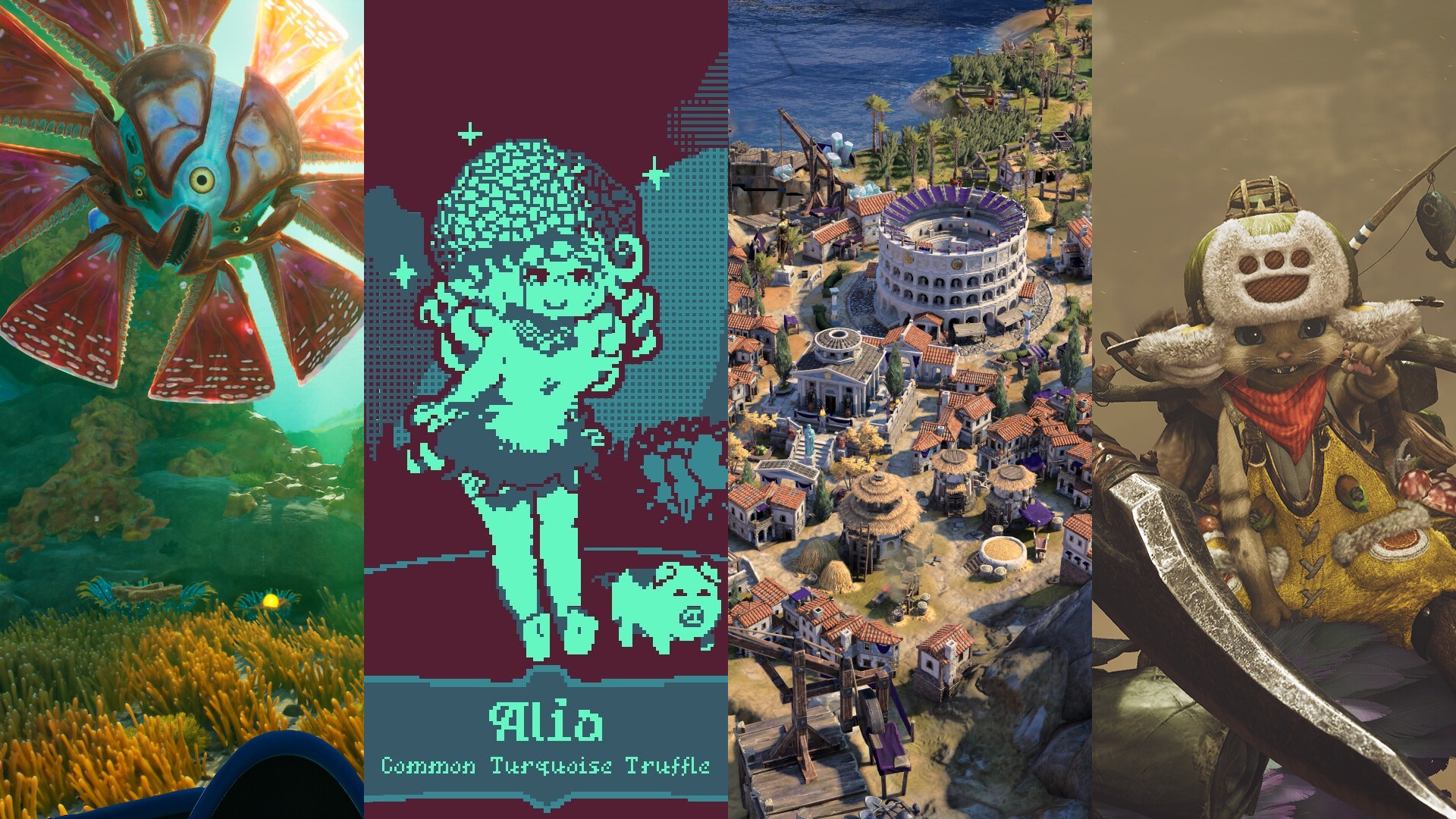Best inZOI characters and buildings
Our picks for the best male, female, and property presets on Canvas
Looking to make the very best characters and buildings in inZOI? There's an incredible amount of customisation present in inZOI, the new lifesim developed by KRAFTON and InZOI Studio that threatens to give The Sims a run for its money. Boasting extremely lifelike visuals, inZOI will let you go to some truly detailed depths when it comes to making characters, called Zois. This level of detail also extends to customising your in-game property. Expect to take architectural planning to new heights, designing rooms and placing down furniture to a truly impressive degree.
In a nice touch, inZOI lets you share your customised designs, called presets, on Canvas, a platform that's connected to your Steam account. In this guide, we'll outline several of the best inZOI characters and buildings that we've seen thus far to help you get started.
Best inZOI characters and buildings
Click on the list below to see our picks for the best inZOI male and female presets, along with the best inZOI buildings we've found thus far.
We also have an explanation of how to import and upload inZOI presets, which offers all the details on signing up for Canvas and uploading/downloading codes in case you haven't figured it out already.
Best male inZOI characters
Geralt
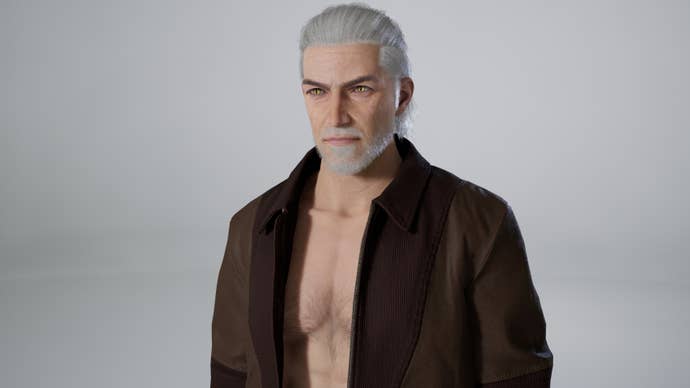
If Geralt threw out his Witcher 3 armour for something more modern, he might look like this!
Created by: Melioris
Jack Black

Jack Black's looking very stylish in this cool preset, like he's at the premiere for the Minecraft movie.
Created by: Bambilisk
Michael Jackson

The King of Pop himself. Michael Jackson's proving to be a common preset for inZOI creators, and I like this one the most.
Created by: Thatales
Snoop Dogg
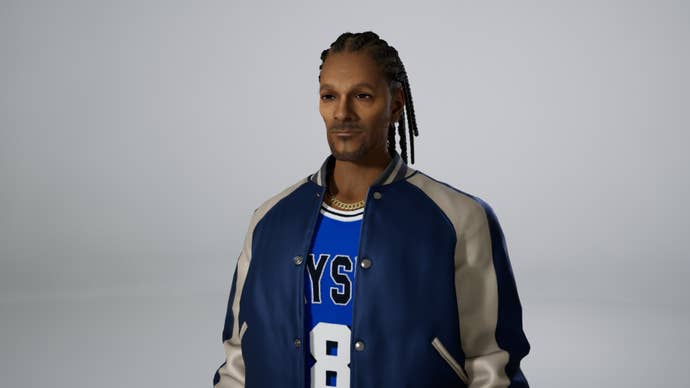
Just put some sunglasses on him, and then build him a house to pour out that gin and juice.
Created by: Bambilisk
Walter White

Whenever a character creator is available, it's just a matter of time before someone goes all Breaking Bad.
Created by: Trainee_3z5yY60
Wallace

And now for something totally different, here's Aardman's finest. Sorry, no Gromit just yet.
Created by: MadMorph
Best female inZOI characters
Angelina Jolie

Fresh from her latest round of award-winning films and humanitarian work, it's the one and only Angelina Jolie.
Created by: BoatAom
Billie Eilish

Currently one of the most liked Zoi presets on Canvas is this uncanny double of Billie Eilish. Great work on the face there!
Created by: drewlagged
Eleven

A spot-on rendition of Millie Bobbie Brown as Eleven. Hey, when's Stranger Things Season 5 coming out again?
Created by: Anneliice
Harley Quinn

There are a tonne of Harley Quinns on Canvas. Some look slightly more like Margot Robbie, but I like this one for featuring a Suicide Squad-accurate outfit.
Created by: dd1van
Lae'Zel

The best girl (sorry, Shadowheart fans) from Baldur's Gate 3 shows up in inZOI, which isn't entirely equipped to do justice to her Githyanki appearance...but this is still a good effort!
Created by: MadMorph
Wednesday

It's Wednesday as most recently brought to life by Jenna Ortega, just waiting for you to recreate the Addams Family mansion for her.
Created by: Anneliice
Best inZOI properties
Black Modern Home

One of the most complete houses available on Canvas at the time of inZOI's release, this sleek one-floor house is an architectural dream, and more than suitable for a young professional with some wealth to burn.
Created by: MHEEMEE
Cottage Vine House

An extremely idyllic little cottage for anyone who wants a quiet place in tune with nature.
Created by: Kikakaj#0001
inZOI APT (Apartments)

This one's massive and includes a whopping 17 floors for you to play with. Each floor is meticulously decorated, and the entire apartment looks lovely when viewed in the evening.
Created by: Suri
Japanese Minimal

All you need are some sakura blossoms falling on the roof to complete this house's beautiful look. Oddly enough, it doesn't seem to have a kitchen at the moment - but hey, that's what they mean by 'minimal,' right?"
Created by: Anazztazia1
Modern Luxury Loft with Glass-Floor Bathtub

This home features a sweet glass-floor bathtub in its master bathroom and is basically the sort of dream house that I'd never be able to afford. Ah well, wish fulfillment is what video games are for.
Created by: SulSulDUCK
Paris Rowhouses by Rudi

Most of inZOI's architecture veers American or Asian rather than European, but here we have a pair of terraced houses that wouldn't be out of place in a trendy neighbourhood of Paris, as the name implies.
Created by: RudiRennkamel
How to import and upload inZOI buildings
In order to use any of the presets we've listed above, you need to download InZOI on Steam, or at least InZOI: Creative Studio, which acts as a demo version of the main game and gives you access to the Character Studio and Build Studio.
Once you have either of those installed, head over to Canvas, the digital platform for uploading your inZOI creations. You'll be prompted to link your Steam account with Canvas. Once you've done so, you can browse Canvas for presets, and when you find one that you like, click the somewhat oddly-named Schedule Download button. This will automatically download the preset to your version of inZOI, so that it's ready for use the next time you start up the game. If you're already in-game, then the preset will appear automatically.


If you want to upload a preset of your own to Canvas, then the process can be done in-game by clicking the Upload to Canvas button. This is located at the top right of screen in the Character Studio, and accessible in Build Studio if you first click Save Property Preset, which is the rightmost option of the top menu. You'll need to specify some details about your preset including the Title, a description of the Content, and tags you want it to be categorised under. If you're uploading a character, you can also choose to upload the entire preset as a Zoi Preset, or separate it into a Face Preset and Outfit Preset.
That's a wrap on the coolest inZOI male, female, and property presets! We'll continue to update this guide as more exciting creations hit Canvas in the days and weeks to come. Until then, keep your eyes on Rock Paper Shotgun as we dig into all of the other features that this glitzy life simulator has to offer.