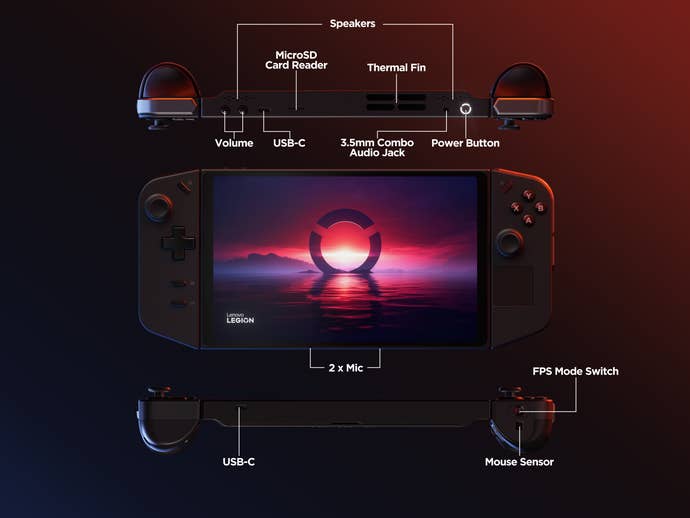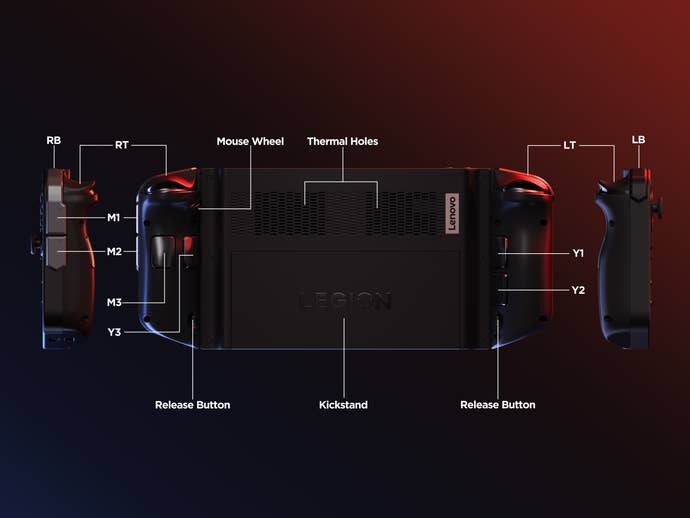Meet the Lenovo Legion Go: a half-Steam Deck, half-Switch handheld PC
A portable Windows machine with detachable controllers, coming this month
After the Steam Deck and the Asus ROG Ally, it’s Lenovo’s turn to have a go at handheld gaming PCs with the newly-announced, Windows 11-powered Legion Go. It’s a chunky lad compared to its peers, weighing 854g and packing an 8.8in display, but promises a bigger battery and – most interestingly – a pair of Nintendo Switch-style detachable controllers.
These are partly intended to simply give your wrists a rest, setting the Legion Go down on its (also Switch-esque) integrated kickstand while you play with the loose controllers. The right pad, mind, also includes an optical sensor on the bottom, so you can swish it around a desk like a vertical mouse. Potentially a difference-maker for FPS games? We won’t need to wait long to find out, as the Legion Go is launching on October 31st. It’ll cost a surprisingly un-spooky £699 / $699.
That’s more than the Steam Deck, obvs, but matches the ROG Ally’s asking price. Specs-wise, it’s also aiming higher than both: that 8.8in. 16:10 screen can run at 2560x1660 with up to a 144Hz refresh rate, and the 49.5Whr battery out-bulks the 40Whr cell in the Deck and Ally. Also inside is 16GB of RAM and either 512GB or 1TB of SSD storage, with a microSD card slot on backup duty.
One concern of mine is that the AMD Ryzen Z1 Extreme APU will likely struggle to run a lot of games at the full 1660p/144fps; this is the same chip that powers the Ally, and on that device’s native 1080p, it actually had trouble outperforming the less powerful yet lower-resolution Steam Deck. I can see the Legion Go’s bigger, sharper screen being better for low-stress indies and older games, mind, and if the worst comes to the worst you can drop its resolution to 1280x800.
The clip-on controllers could be a fun twist too. I’ve been playing with the Steam Deck since before it was released and I still can’t aim properly with the sticks or trackpad, so having something more mouse-like on hand sounds very much like my thing. There’s even a little scroll wheel on the back. Cute!
The drawback with these controllers, or so it appears, is that you can’t really use them without a flat surface on which to rest the Legion Go. That, and its greater overall mass, might make it less of a true go-anywhere PC than the more lightweight Deck. But then its battery life might be better? So many variables indeed. I’m hoping to get some face-and-hands time with the Legion Go before launch, so will report some more informed findings in due course. Until then: diagrams.