Azure Latch codes April 2025
Earn thousands of free Cash for styles, emotes, and more with these new Azure Latch codes!
Looking for all the newest Azure Latch codes to redeem this April? As you likely know by now, Azure Latch is a 5v5 football (soccer) game in Roblox, where all the players assume the roles of superpowered anime characters inspired by the popular anime series, Blue Lock. It's a team game with surprisingly deep tactics once you get into it, with well-timed dashes, slides, dribbles, and throws (from the goalie of course - no hand-balls allowed here!) making all the difference in the final score.
Azure Latch has tonnes of extra cosmetics to showcase your style, including emotes, animations, kits, and more. To unlock them, you need to earn Cash - the currency of Azure Latch. You can get Cash simply by playing, but who wants to grind away for hours when you can easily earn tens of thousands of Cash by redeeming a handful of codes?
Below we'll show you the full list of all currently working Azure Latch codes, and how to redeem them for tonnes of free Cash which you can use to unlock all the extra cosmetics you want!
All working Azure Latch codes
Here is the full up-to-date list of all working Azure Latch codes in Roblox:
| Code | Reward | Extra Steps | Copy | Used! |
|---|---|---|---|---|
| THXFORFOLLOWERS | 5,000 Cash | None | ||
| ACEEATER | 15,000 Cash | None | ||
| THXFOR2M | 15,000 Cash | None | ||
| AMMISTHEOWNERNOTLEFTRIGHTTH | 10,000 Cash | None |
Last update: 22nd April 2025.
Found a missing or expired code? Let us know and we’ll get it sorted.
How do you redeem Azure Latch codes?
Not sure how to redeem all these codes in Azure Latch? There's a sneaky extra step involved which lots of players may not realise at first. Here's what you need to do:
- Join the "twi game" Community in Roblox.
- Launch Azure Latch.
- Click the bottom "Menu" button.
- Click on the "Rewards" tab at the end.
- Type your code into the text box.
- Click "Redeem" to redeem your Azure Latch code!
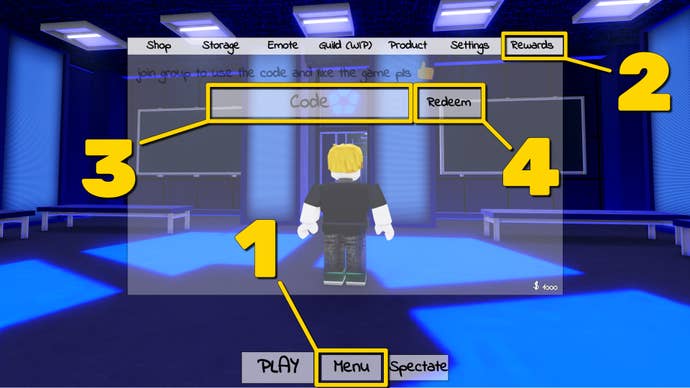
As you can see, before you can redeem any codes in Azure Latch you first need to follow the game developer, "twi game", from their Community page in Roblox. You can easily find it by following the above link, searching for it in Roblox's "Community" screen, or going to Azure Latch's game page and clicking the link to "twi game".
Certain codes may also require you to follow a specific account before you can redeem the code and claim its rewards, so be on the lookout for those!
Why isn't your Azure Latch code working?
There are a few reasons why an Azure Latch code might not be working. First, make sure you've typed the code in perfectly. These codes are often case-sensitive and deliberately hard to type in manually, which is why we encourage you to use the "Copy" buttons in our list above to automatically copy the code to your clipboard perfectly every time!
If you're sure you've typed the code in correctly and it's still not working, make sure you've already followed the "twi game" Community in Roblox. If the specific code you're trying to enter requires you to follow a Roblox account, go and do that as well.
If you've done all that and it's still not working, then it's possible the code has expired. Codes are time-limited and will expire after a while. After that point, you can no longer gain the rewards from typing them in. We keep a list below of all the expired Azure Latch codes so you can keep track of which are still working and which ones have run their course already.
Where to find more Azure Latch codes
We're working hard to keep this page up-to-date with all the latest and newest Azure Latch codes, but you can also hunt for them yourself if you know where to look. To find more Azure Latch codes, the best place to look is the Azure Latch Discord server, which is where most new codes are announced. Once you join that server you'll be able to keep an eye out for new codes yourself.
All expired Azure Latch codes
- FOLLOWCHIBA
- FOLLOWERT
- follow4mmeie
- FOLLOWAVA
- FOLLOWCHAPTER
- FOLLOWDASS
- FOLLOWDAST
- FOLLOWJX
- FOLLOWMERCY
- FOLLOWOLLY
- FOLLOWWENDY
- RINRELEASE
- sorryfordelay
- RINSOONTRUSTME
- sorryforlatency
- SAEREWORK3TIME
- SorryForRollback
With that, our guide listing all the newest working Azure Latch codes comes to an end. For free rewards in other popular Roblox games, check out our guides on all the Rate My Car codes, Lootify codes, Spongebob Tower Defense codes, Blox Fruits codes, and more!









