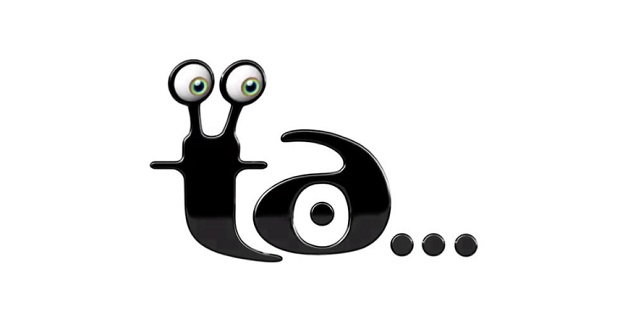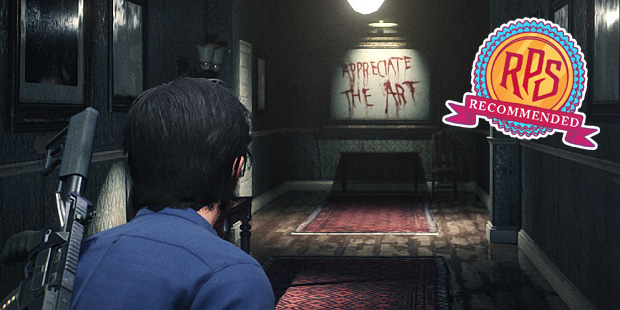The Evil Within 2 is even spookier in first-person mode
Resident Evil 7? Wossat?
I liked the original The Evil Within, but I can't deny that it was flawed, so I was very pleasantly surprised when the sequel was well received among horror fans. Our own Spookologist Olivia White called it an "extremely fitting follow-up", and it seems that the PC version of the game might have one gruesome last trick up its sleeve.
While monkeying around with the developer console (easily unlocked, thanks to the game's Idtech-variant engine), various eagle-eyed playershave noticed a command to lock the game into a near-permanent first person perspective, and it works better than you'd think. Just to add some icing to an already deliciously scary cake (it has little chocolate spiders on, I'm sure), this isn't flagged as cheating, so achievements are still tracked in full.
While not a 100% immersive-sim'y first-person mode, it does everything it can to keep the viewpoint locked down, but smoothly transitions to a third-person angle when story or combat situation dictates. For those who remember Deus Ex: Human Revolution's casual perspective hopping, it's a little like that, only with far more graceful transitions. You can see some of this in action in this handful of footage captured by Korean YouTuber DovMil.
The result is an even more intense horror experience, not far detached from Resident Evil 7's haunted house thrill-ride. While I haven't gotten my grubby mitts on the game yet, I've been told that this mode is based on a brief first-person segment from some later part of the game, but it seems robustly designed enough to handle playing the whole thing this way.
In order to access the first person mode, first you'll need to unlock the developer console. Assuming you're running the game via Steam (it is a Steam exclusive, so a fair assumption), you'll want to right-click on it in your library once installed, select Properties, then Set Launch Options. In the little text box, type (or paste) +com_allowconsole 1
Now run the game as normal and hit Insert to open the console. All you need to do now is type pl_FPS 1 and you're good to go. Naturally, you can switch back to normal gameplay with pl_FPS 0, if screaming terror (or motion sickness) takes grip of your soul.