How to adopt Pets in Assassin's Creed Shadows
Here's how to add pets to your Hideout in AC Shadows

Can you have pets in Assassin's Creed Shadows? The answer is yes! You can adopt plenty of animals, including dogs, cats and more in your very pet-friendly Hideout. They may not offer any specific gameplay perks, but just being able to pet them after a busy day of stabbing and slicing is all the reward you need.
Of course, you may be wondering how you can adopt pets and then how to have them in your Hideout. This quick guide will explain how you can adopt pets in Assassin's Creed Shadows for your Hideout.
How to unlock pets
There are three ways to unlock an animal as a pet in Assassin's Creed Shadows. The first is incredibly simple. For dogs and cats in town or in the wild, walk up to them and you'll get a prompt to pet them. Once you pet them, an icon will flash up to tell you the species of the animal, which also confirms that you have unlocked them as a pet.

For other animals in the wild, you have to approach them with a bit more care. These animals are unlocked as pets through the collectible Sumi-e activity, which appears as a paintbrush and scroll icon on your map and compass as you explore the world. When you see one, move towards the target while crouched so they don't see you and become spooked.
Once you're the right distance away (indicated by the central reticule), hold LT to paint the animal. You'll not only unlock the animal as a painting you can use as a decoration in your Hideout, but you can also unlock it as a pet.
Some animals can also be unlocked via specific quests, whereby completing the quest gets you the animal as a reward. But you'll probably find that you can pet them during the quest itself, which will also unlock them as a pet for your base.
How to add pets to your Hideout
Once you've unlocked a pet, you might return to your Hideout and wonder where they have gone. But they don't just automatically appear. To properly adopt a pet and have it appear in your Hideout, you need to manually add them using the "Improve Hideout" build menu.
To add a pet to your Hideout:
- Enter your Hideout.
- Hold
Yto open the "Improve Hideout" menu. - Tap
Xto "Build". - Scroll to the bottom of the list to find your unlocked animals.
- Select your chosen pet and place them in the Hideout.
The "Build" option brings you to the selection of rooms you can build. But you also have other categories by moving along the tabs. The far right tab, which has an icon resembling an animal with pointy ears on top, is where you will find any pets you have unlocked. This can also be found at the very bottom of the "All" list.
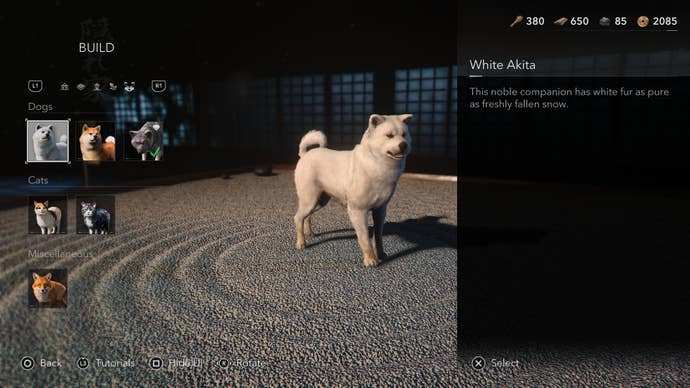
All you need to do is select the animal you want and then place them on any available tile on the Hideout map. You can position or erase(!) them just like other buildings and objects, although they can still move around and aren't just rooted to the spot. There's no cost involved so you add as many doggos (or other animals) as you like! However, for unique animals unlocked from a quest, it goes without saying that you can only have one of them.
That's all you need to know about adopting pets in Assassin's Creed Shadows. For more on improving your base, see our guide on all Hideout buildings, as well as how to change characters, the differences between Naoe and Yasuke, and how to parry and deflect. If you're interested in leveling up your shinobi prowess, get started with our guide on Naoe's best Mastery skills.









