Assassin's Creed Shadows: How to transmog your gear
How to customize your armor and weapons in AC Shadows
How do you transmog your gear in Assassin's Creed Shadows? Changing the appearance of your gear so you can avoid sacrificing style for stats is a wonderful quality-of-life feature in any RPG, and Assassin's Creed Shadows lets you do this very easily with its wealth of Japanese armour and weapons. Instead of finding a really cool legendary katana that you then have to give up for a plainer but more powerful blade a few hours later, why not just carry over the same visuals?
The same goes for outfits, though visually customising weapons is especially intricate in AC Shadows, as you can change different parts, mixing and matching to create your own unique look. If you're unsure of how to this, read on - this guide will explain how to unlock transmog in Assassin's Creed Shadows.
Assassin's Creed Shadows: How to unlock and access visual transmog
In order to unlock the ability to transmog your gear, you need to build the Forge at your Hideout first. The Forge is also necessary if you want to be able to upgrade your gear, so it's definitely one of the best Hideout buildings to prioritise. The Forge costs 40 crops, 30 wood, and 10 minerals to build.
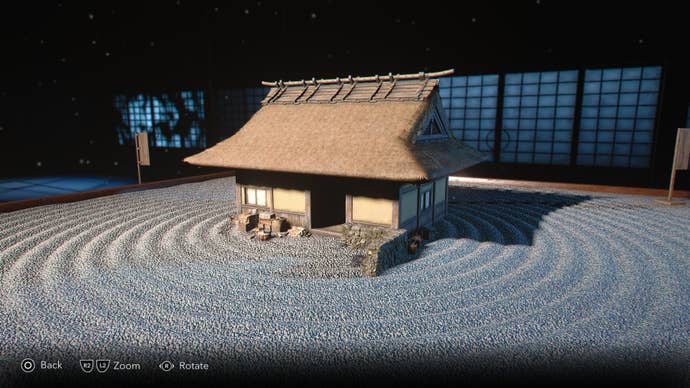
Funnily enough, once the Forge has been built, you don't actually need to go there to transmog your gear. You can do it anytime in your inventory. Simply go to your inventory tab and highlight any gear, including your armor, weapons, or amulet/trinket, and you should have a prompt to 'Customize' displayed on the bottom right of the screen, alongside 'Hide gear' and 'Change'.
For armor and amulets/trinkets, customising simply boils down to selecting another armor or amulet design you already own and then changing it. But for weapons, you'll be taken to another screen where you can look at your weapon of choice up close. While you can simply swap its design with another weapon, you can also use L2/LT and R2/RT to move between tabs for individual parts of the weapon.
In the case of Yasuke's long katana, this is broken down into the blade, handle, guard, and the sword's sheath (saya), allowing you to change individual parts with those from the same weapon type you own. You can also rotate the camera to see how it all looks from different angles.

While you can also transmog gear for either Yasuke or Naoe right from the menu, you may want to change to the character you want to see up close if you're altering the appearance of their outfit. This is because your secondary character will remain in the background even if you are changing their outfit's look.
And that's all you need to know about how to transmog your gear in Assassin's Creed Shadows. For more on AC Shadows, check out our guides on the best Mastery skills for Naoe and the best Mastery skills for Yasuke. The differences between Naoe and Yasuke, and how to parry and deflect are also essential reads as you embark on your epic mission across 1579 Japan.










