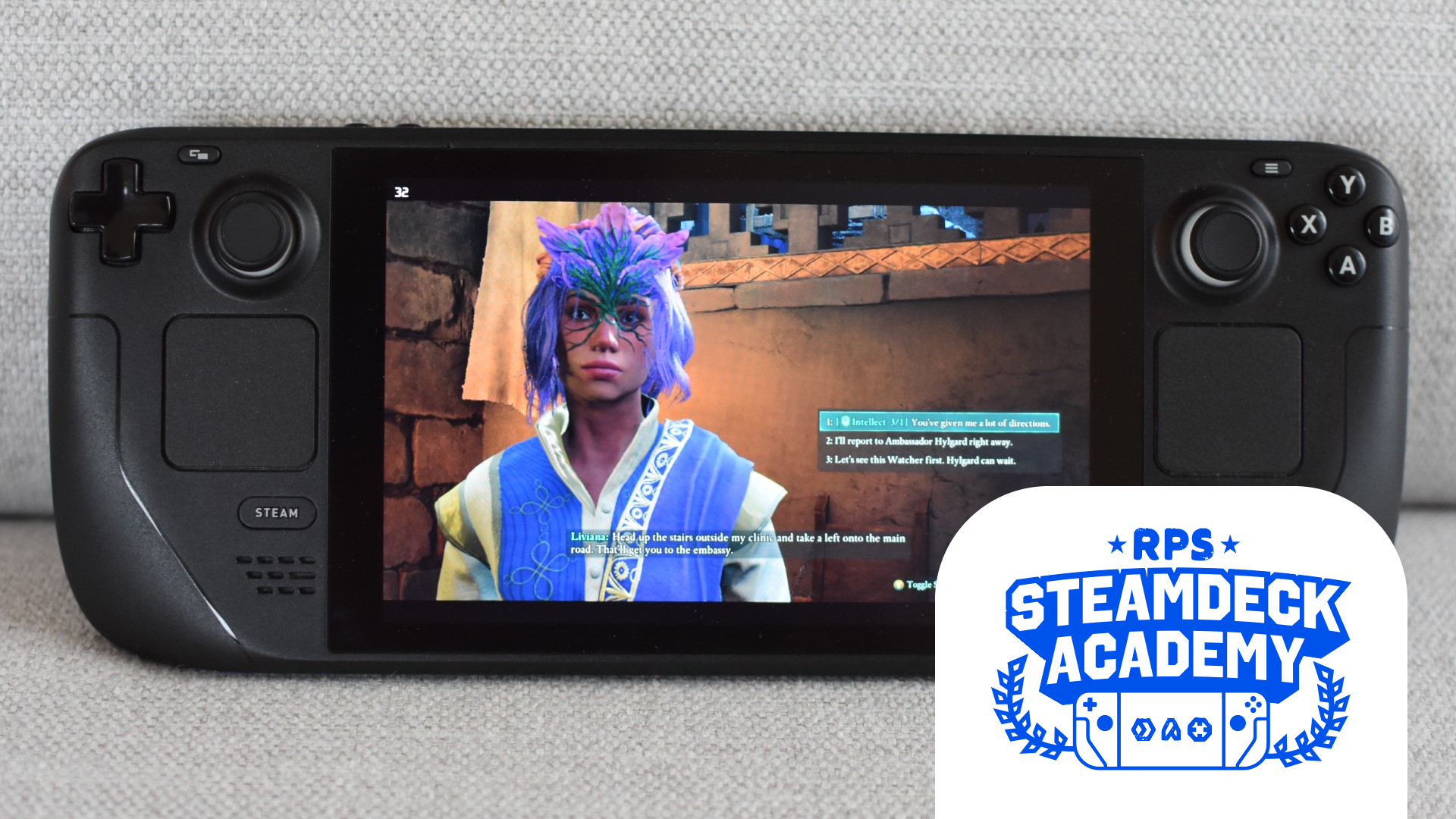Avowed: How to transmogrify and hide gear
Here's how to transmogrify and hide any piece of armour in Avowed
Looking to transmogrify your gear in Avowed?Avowed, Obsidian's latest RPG epic, features lots of armor options for your godlike Envoy. Between leather armor, hauberks, fancy gloves, boots and much more, fashion-enjoying players will have a lot to choose from. The only thing missing are helmets - though to be fair, this is probably because godlikes tend to have mushrooms, tree roots, and other fascinating flora growing out of their heads.
With all the clothing options on display, you might be wondering if you can easily swap the appearance of your armour for something else - AKA transmogrification, or glamour as it's called in some games. The good news is yes, and this guide will tell you exactly how to transmogrify your gear in Avowed. We've even thrown in a handy reminder on how to hide your gear as well, if you were curious about that!
Avowed: How to transmogrify gear
To transmogrify your armour, go into your Inventory menu screen. You'll need to equip the piece of gear that you want to transmogrify, and you'll also need at least one other piece of that same gear type in your inventory. In other words, if you want to transmogrify your cloth robe, you must be wearing it and also have another torso armour in your stash - a chain mail, for instance.
Use your cursor or gamepad to select the gear that you want your current gear to resemble. You should see the 'Transmogrify' option, which is assigned to the right mouse button or the left trigger of a gamepad. Go ahead and do it - and voilà! Your currently equipped gear's appearance will be totally altered! If you want to remove the transmogrified look, follow these same steps and select 'Remove Transmogrify'.


This is all very cool, but there are three things you should keep in mind:
- Transmogrify only changes the appearance of your gear, not its stats. If you've played other RPGs, you probably already know this, but it's worth remembering.
- If you ever discard, sell, or stash away the gear that you've used for the transmogrify process, your armour will revert to its original appearance. This might annoy players who prefer to keep a clean inventory above all else, but it's the price you must pay for looking good. You should also pay attention to the weight of the armour you're carrying around, lest you become Encumbered, which slows your character down massively.
- You can only transmogrify your armour, not your weapons. Sorry - changing the look of a dagger to an axe would probably mess up gameplay balance.
All in all, transmogrifying gear in Avowed is a user-friendly, easy experience that doesn't require any money, unlike many other games. Enjoy it and shift your clothes to your heart's desire.
Avowed: How to hide gear
While we're on the topic of changing clothes, if you were wondering how to hide your armour, it's also very easy. Just select any piece of gear you're wearing and select the Hide Equipment option.
This is a handy option for all of the players obsessed with colour-coordination who hate it when their gloves don't match their boots. But be aware that since torso armour in Avowed includes both your character's top and bottom, if you hide it, you'll be fully reduced to your underclothes. Doesn't look like you'll have much protection when it comes to fighting xaurips, but hilariously, all of your stats are still there.

That's a wrap on using the transmogrify function in Avowed. Honestly, I wish more games let you swap armour appearance as easily as this. For more quality of life features and newbie tips, check out our Avowed Beginner's Guide on navigating the trials of the Living Lands.