How to upgrade weapons in Monster Hunter Wilds
Learn how to upgrade weapons to take on High-Rank Monsters in MH Wilds
Not sure how to upgrade your weapons in Monster Hunter Wilds? Most fans have come to expect that the worlds of Monster Hunter will be filled with endless possibilities - and this extends to the weapons on offer. Not only can you choose between 14 different weapon types on the fly, but you can also carve your own path through any one of the weapon upgrade trees, as long as you have the materials and zennies to spare.
In this guide, we'll walk you through how to upgrade weapons in Monster Hunter Wilds and some tips on how to navigate all the different weapon upgrades on offer, so that you can keep up with the growing threat of ever-more-dangerous monster arrivals.
How to upgrade weapons in Monster Hunter Wilds
To upgrade your weapon, speak to Gemma at the Smithy in your Base Camp. Gemma is your Blacksmith, and she can almost always be found near your Tent in the Base Camp, no matter what region of the world you're in.
Interact with Gemma, and select "I'd like to manage my equipment". After that, the easiest way to upgrade a weapon is to select the "Forge/Upgrade Weapon" option from the Smithy menu. Select the weapon type that you wish to upgrade, and you'll then be presented with a large expansion tree showcasing all possible upgrades and attack types for that weapon. Once an upgrade is selected, the required materials will be displayed beneath the weapon.


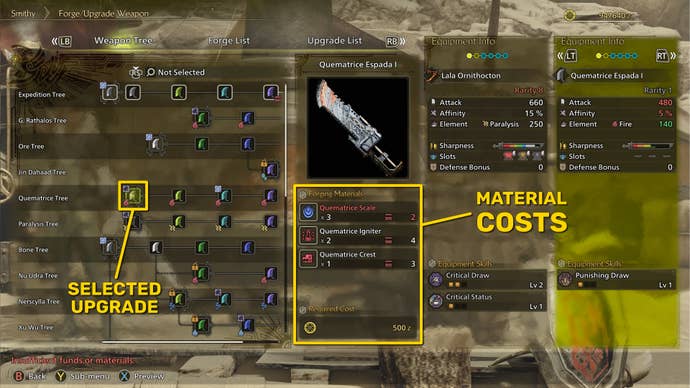
Each weapon tree is divided into rows, and each row has a different set of material requirements and associated traits. The lines between weapons show you the upgrade paths, from left to right. Be aware that sometimes a weapon can be upgraded into a different row of the tree - for example, your starting Great Sword, the Hope Blade I, can be upgraded into the Hope Blade II, or the Quematrice Espada I, or the Paretic Blade I - all of which are in different rows of the Great Sword weapon tree.
When looking at the upgrade tree, keep an eye out for weapons with a hammer icon in their top-left corner. If you see this hammer icon, it means the weapon can be crafted from scratch, rather than needing to be upgraded from a previous weapon. A lot of the time you need to start from the left-hand side of a weapon tree's branch, and upgrade your way to the right-hand side, where the more powerful weapons reside. But in some cases there are weapons partway along an upgrade path which you can craft from scratch, cutting down on the amount of upgrades, zennies, and materials needed.
If the tree of possible upgrades confuses you, you can switch to the "Upgrade List" tab on the same screen using E on keyboard, or RB on controller. This will neatly list all the possible upgrades you can perform right now, based on the weapons that you already own.

Upgrading weapons is essential, as it helps give players the sharp edge needed to stay in the fight. As weapons are upgraded, costs may increase, and more or rarer materials may be needed. You should always review the stats of potential upgrades ahead of time, to see which upgrade paths are most viable in the near future, and will provide you with the most help when facing the many monsters in Monster Hunter Wilds.
Upgrade from Wishlist or Box
There are two other ways that you can view the possible upgrades for your weapons, and both are also accessible by speaking to Gemma at her Smithy. The first is "Upgrade from Box", which allows you to bypass the complexity of the tree, and - just like the "Upgrade List" tab - shows you the possible upgrades you can perform right now on your already existing gear.
The second (and arguably more useful) method is "Upgrade from Wishlist". To use this, you first need to Wishlist an item from the main "Forge/Upgrade Weapon" screen. Hover over a weapon upgrade you want to work towards, then bring up the Sub-Menu with R (or Y on controller) and select "Add to Wishlist".


Now, when you enter the "Upgrade from Wishlist" menu, you'll be presented with a neat list of all the items (weapon or armour, even Palico gear) which you've previously wishlisted. If you have the prerequisite materials, you can simply select the upgrade you desire from this menu, and your weapon will be upgraded just like that.
Unlocking more upgrades
Early on in Monster Hunter Wilds, the full upgrade tree for each weapon is not visible. The earliest weapon upgrades can be seen, but upgrades further along the paths will not provide any data until certain conditions are met.
As you progress through the main story, more advanced weapon upgrades will be revealed to you - but they still won't provide any data on the weapon itself, nor the crafting materials needed. To unlock this information, you will need to gather one or more specific materials that are in those hidden upgrade recipes. Once you've encountered those key materials for the first time, your character will "learn" how to use them for the advanced upgrades in question.
Upgrading Artian weapons
Once you're further into the story of Monster Hunter Wilds, you will also come across a special kind of weaponry: Artian weapons. We explain these powerful late-game weapons in another guide, but if you're confused about how to upgrade them, speak to Gemma again and from the Smithy Menu, select "Reinforce/Dismantle Artian Weapons".


Select "Reinforce", and you'll be presented with a different type of upgrade screen. Artian weapons don't have upgrade trees like regular weapons; instead, you simply select the weapon you wish to upgrade, and then expend certain items to generate enough "points" to upgrade the weapon. You can upgrade an Artian weapon a maximum of 5 times, and each one will give you a random "Reinforcement Bonus". This could be an attack boost, a sharpness boost, an affinity boost, or an element boost. The upgrade system here is a lot simpler than for ordinary weapons, but has considerably less freedom.
That's everything you need to know to get started upgrading your weapons in Monster Hunter Wilds. To get a better handle on your weapons arsenal, check out our Monster Hunter Wilds best weapons tier list while you're here. You can also check out our other guides on topics as varied as all the Monster Hunter Wilds monsters, how to capture monsters, how to get Layered Armor, and how to get Monster Fluid.










