Assassin's Creed Shadows: How to upgrade armor and weapons
Here's how to upgrade your gear in AC Shadows using the Forge
How do you upgrade your armor and weapons in Assassin's Creed Shadows? While you'll find and be rewarded with new gear throughout your time travelling throughout AC Shadows' beautiful vistas of feudal Japan, you'll quite likely want to stick with something you like and just keep leveling it up alongside your own character level.
Upgrading gear is pretty straightforward. You just need to build a Forge at your hideout, which you can do early on. This guide will explain how to unlock the Forge and use it to upgrade your gear in Assassin's Creed Shadows.
How to unlock and upgrade the Forge
To upgrade your gear, you first need to build the Forge at your hideout, which also requires meeting Heiji the blacksmith (and rescuing him from an ambush, which is nothing Naoe can't handle at the early point of the game). This is part of the quest 'Way of the Blacksmith'.
After Heiji is safe, return to your Hideout and build the Forge, which costs 40 crops, 30 wood, and 10 minerals. Once built, visit Heiji at the Forge to upgrade your gear. Building the forge also unlocks the ability to transmog your gear with any other of the same gear you currently own, which can be done via the inventory screen.
However, this Forge will only upgrade your gear up to level 20. So if you want to be able to upgrade your gear further as well as unlock other features, you'll also need to acquire resources to upgrade the Forge.

To upgrade the Hideout, hold Triangle/Y when the option comes up either when standing in front of the Hideout diorama in the Hiroma, or outside any other Hideout buildings. Then select the Forge and choose the upgrade option. It will cost 350 crops, 260 wood, and 90 minerals to upgrade it to Rank 2, and a further 700 crops, 520 wood, and 170 minerals to upgrade it to Rank 3.
At Rank 2, you can upgrade gear all the way up to level 40, as well as apply non-Legendary engravings to gear. At Rank 3, you can upgrade gear up to level 60, the maximum level in Assassin's Creed Shadows, and Legendary engravings can also be applied.
How to upgrade gear and add engravings
Speak to Heiji at the hideout's forge and select 'See Shop'. This brings up a menu screen showing what gear your character has that can be upgraded, handily all grouped into icons, including weapon types, headgear, armor, and amulets/trinkets. As with the inventory or mastery screens in the main menu, you can also switch to your other character's equipment upgrades with R3/RSB.
Select the gear you want to upgrade and to the right you'll see how the stats will improve as well as the cost of materials and money. You can only upgrade gear up to the same level as your current character level, assuming you've also upgraded the Forge, but you can toggle with the triggers so that you can immediately upgrade a lower-level weapon all the way up to your current level. That is provided you have the materials required, otherwise the relevant item will have the number highlighted in red to indicate that you're short.

Once you've upgraded the Forge, you'll also be able to add engravings to your gear. These are special perks that you can obtain from vendors, chests, or as rewards from killing certain targets. Any gear that can hold an engraving will be displayed under the 'Engrave' tab. Simply select the gear you want to engrave, and you should see a list of available engravings (these depend on the different kinds of gear). You'll also see the mon it costs on the left, which will depend on the rarity of the gear as well as its level. Then hold X/A to apply the engraving.
If you change your mind, you can also overwrite the engraving just by selecting another engraving you want and confirming the same way. You'll get a warning textbox that you're overwriting the existing engraving, which you'll need to confirm. But don't worry, the overwritten engraving won't permanently disappear - it you change your mind again you can always re-apply it.
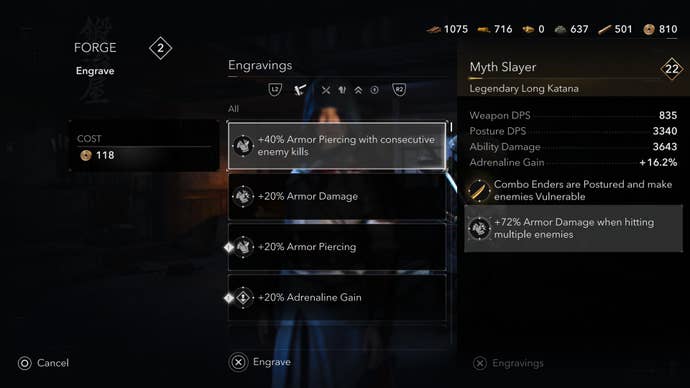
Lastly, there's also a tab if you want to dismantle any gear that you don't want anymore, which will salvage the materials you can use for upgrading something you do want. All you need to do is select the gear you want to dismantle and then hold X/A to confirm. Be warned that you won't get a textbox to confirm, so make sure you definitely won't be missing it. Legendary gear cannot be dismantled.
That's all for this guide to upgrading gear in Assassin's Creed Shadows. For more on all of the things you can do in your base, see our guide on how to adopt pets, as well as how to respec your skill Masteries.










