With the right settings, Oblivion Remastered won’t sacrifice Steam Deck support to the graphics gods
Low fantasy
As a Steam Deck game, I already prefer The Elder Scrolls IV: Oblivion Remastered to the original Oblivion, and for reasons mirroring why the Deck itself still beats newer, faster handhelds: the performance might be lower but everything, as Toddy H himself would say, just works. Spend two miserable minutes trying find a custom controller configuration that makes thumbing through OG Oblivion’s menus even remotely comfortable, and you’ll appreciate all the more how the remaster gels with the Steam Deck immediately.
That said, its 2025-ified visuals do present a relatively distinct challenge. Indulge too enthusiastically in their fancy lighting and hyper-detailed Patrick Stewart facial creases, and the Steam Deck’s hardware is quickly overwhelmed. But, drop the graphics settings to their lowest, and Oblivion Remastered simply looks like bum, to the point of undermining the point of the whole 'Remastered' thing. The solution: a healthy, balanced mix of low and medium settings, which you can find further down in case you don’t want to run your own trial-and-error experiments on how Cyrodiilian bush rendering affects framerates.

Before getting to the options screen, mind, you’ll need to find room for Oblivion Remastered on your Steam Deck, and that’s no easy task if you own one of the smaller ones. All those high-res thespian wrinkles give the remaster a 119GB footprint, almost twenty times wider than the 6GB original game, so hopefully you’re packing (or have upgraded to) at least a 256GB SSD.
The better news is that otherwise, Oblivion Remastered is pleasantly free of Steam Deck friction. The default control scheme is, again, miles better than what you can expect from old-Oblivion, with proper gamepad support on top of the generally smartened up UI. The native 1280x800 resolution is both supported and set automatically, and everything scales smartly enough for even the dinkiest of stat values to stay readable on the 7in screen. I’ve seen worse on battery life, too – it drained a fully-charged LCD Steam Deck in 1h 29m, which is a few minutes short of Skyrim, but longer than fellow roamable RPGs Avowed and Starfield.
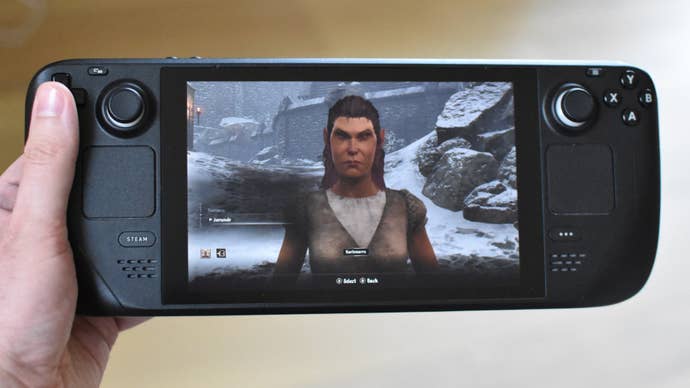
The Elder Scrolls IV: Oblivion Remastered Steam Deck settings guide
Don’t be fooled by the opening, graphically easy-peasy jaunt through the sewers: gallivanting through the leafy forests and across the sprawling hilltops of Cyrodiil at large will stretch the Steam Deck’s rendering skills. Having tested a full set of Low and Lowest-level settings, a fully dependable 30fps isn’t even possible, though that’s as much to do with Unreal Engine 5’s well-documented stuttering problems as with the Deck’s APU.
You can get close enough, though. My benchmarking has led me to the following settings combination, which generally provides me with at least 30fps in the overworld and up to 60fps in tight caves and dungeons.
- Motion blur: Off
- Screen space reflections: Off
- View distance quality: Low
- Effects quality: Low
- Foliage quality: Medium
- Shadow quality: Low
- Global illumination quality: Low
- Texture quality: Medium
- Reflection quality: Low
- Post-processing quality: Medium
- Hair quality: Low
- Cloth quality: Medium
- Lumen hardware RT: Off
- Lumen software RT quality: Low
- Upscaling technique: FSR
- FSR 3 mode: Performance
- FSR 3 generation: Off
Although this list involves some steep cuts, and more than a small push from FSR 3, trading off some of the less visually impressive effects lets you keep as much of the remaster’s added richness that a playable framerate can allow. Textures and foliage, in particular, look drastically better than their Low equivalents. Meanwhile, shadow quality and global illumination could both drop a further level, down to Lowest, but their Low settings are good enough on performance while adding loads more lighting detail than the rock-bottom option.
The result is, to be sure, a compromise. Still, I’ll take some partially chopped-down graphics over dodgy, bodgy controls in a heartbeat, remaster or no.









